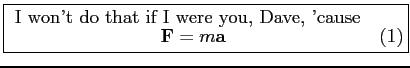
latex : To LATEX a LATEXfile.
Usage : to LATEX file.tex
latex file.tex
xdvi : To preview a .dvi file on an X-terminal.
Usage : to preview file.dvi
xdvi file.dvi
dvips : To make a PostScript (ps) file to preview or to print.
Usage : To make file.ps from file.dvi
dvips file.dvi
ps2pdf : To make a pdf file from a ps file.
Usage : To make file.pdf from file.ps
ps2pdf file.ps
gv: To preview a PostScript file or a pdf file.
Usage : to view file.ps
gv file.ps
acroread or xpdf : To preview and print a pdf file.
Usage : to view file.pdf
acroread file.pdfTo print, click
file then print in acroread.
lpr : To print a PostScript file or a text file.
If your file is not a ps file or an ascii file, you must convert it to PostScript or ascii before sending it to a printer.
Usage : To print a PS file on the default printer
lpr file.psTo print a PS file on the printer named
halprt
lpr -Phalprt file.psTo print an ascii file on the default printer
lpr file.txt
lpstat or lpq: To ask a printer how it is doing.
Usage : To ask the default printer
lpstatTo ask
halprt
lpstat -phalprt or lpq -PhalprtNote
-p for lpstat and -P for lpq.
lprm : To remove a printing job.
This is currently not implemented.
So, you have written a LATEXfile, it might say something like
\documentclass[12pt]{article}
\begin{document}
I won't do that if I were you, Dave, 'cause
\begin{equation}
{\bf F} = m{\bf a}
\end{equation}
\end{document}
Let's call it hal.tex.
To LATEX it, just type
HAL9000> latex hal.texYou can also omit the
.tex extension
HAL9000> latex halIf you didn't make any mistake, it will produce
hal.dvi, hal.aux, hal.log.
Use ls to see everything is there. If they
are, that's it. You've done it.
As the name indicates,
xdvi reads the .dvi
file you produced and shows it on the X-terminal
screen, so be sure that you have the .dvi file, in our case,
hal.dvi, before you do
HAL9000> xdvi halIf all goes well, now a window will pop up, showing you what your document will looks like when printed:
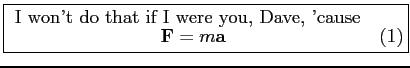
To print it, you need to make a PostScript file first.
Making the PostScript file is
usually done by a program called dvips. Just type
HAL9000> dvips hal.dviThis will produce
hal.ps from the hal.dvi file.
To preview this file,
HAL9000> gv hal.psIf you want to produce a pdf file, then instead do
HAL9000> dvips -Ppdf hal.dviThis will produce
hal.ps that's suitable for pdf conversion.
To convert,
HAL9000> ps2pdf hal.psThat produces
hal.pdf.
To preview a pdf file,
HAL9000> acroread hal.pdfIf acroread is not installed on your machine use
xpdf or gv.
If all went well, now you would want to print the thing and admire what
you have done. The usual printing command in Unix is lpr
(that's not ``laser printer", that's ``line printer"). So
HAL9000> lpr hal.pswill usually print the thing out of the default printer.
If you want to print on a printer other than the default one, you have
to know the name of the printer you want to use. Ask your
system operator.
To use a particular printer, say, halprt, type
HAL9000> lpr -Phalprt hal.psTo check if indeed the printer is functioning and your thing is being printed out, or if there are a lot of loads on that printer, type
HAL9000> lpstat -phalprtThis will give you job-name, user-name, job-number, size and status. Exact names and order of things being reported may vary slightly from system to system. If this does not work, use instead
HAL9000> lpq -PhalprtNote that here it's the upper case
-P where in the case
of lpstat it is the lower case -p.
The command lpr can take a lot of options such as turning on and off
two-sided printing, multiple copies, manual input, etc.
Options for each printer
is posted on the cover of each printer.
For more details, go to
http://www.physics.mcgill.ca/~roderick/printers.html
Now I bring you these important messages from our system operator:
Color Printers
Words of caution (for Tektronix color printers):
. Send ONLY text or POSTSCRIPT (use your favorite converter)
. NEVER turn the unit off
. Use ONLY Tektronix SPECIFIC transparency paper (we can help you
get some)
. NEVER ;( .. NEVER remove the paper tray UNLESS it is requested from
the printers display panel.
Another CLARIFICATION for printer ABUSERS..
We have an increasing number of complaints about people abusing their printing privileges. Please remember, full color pages and printing transparencies have a much higher cost then black and white pages. The printers and maintenance are paid by RESEARCH funds and these funds are not for personal expenses. Admittedly, many of us use the printers for 'private' (non-research) from time to time, but some behaviour is CLEARLY shocking not to say inadmissible. Yesterday's printing of a Quebec tax form, including users' guide, probably about 100 pages, while available in many locations around the city, is a case in point. Be aware, we have printer accounting running and we know which login account prints where. Printing privileges can be revoked. Also the printers are a shared resource, so be considerate. Think before submitting print jobs, restrict LONG jobs to less active hours or less used printers. Finally, PLEASE .. PICK UP YOUR ** JOBS **. If it's not worth picking up, it is not worth printing.